Announcing the Beam4K™ Pro 24
$20,000. Expensive, but it more than earns its keep.(The proof awaits you inside).
And with our new L.E.A.P. (Leading-Edge Advance Purchase) program, prepaid or firm orders now pay less.
Our gear is here to fix what outside research shows is broken.

Look closely at the center of this screen; can you tell what’s behind it? The screen itself is a transparent rectangle of glass. We add microstructures to the glass so the 4K projector that produces its vivid display doesn’t shine through to light the ceiling and walls behind the projector. And centered behind the glass, a broadcast-quality 4K camera sees through the screen as if that vivid display wasn’t there. For you and everybody in the meeting, looking at the screen means looking at the camera – meaning full-time direct eye contact for everyone in the meeting using a Beam4K™ hardware, like our debut Pro 24 model.
Breakthrough hardware and software that:
- Works with the online meeting apps you already use
- Sustains full-time direct eye contact, even during presentations
- Make 20-minute meetings do more than today’s 30s
- Speed and simplify presentation prep with automated guidance
- Presentations are reusable and can be shared online or in email
- A teleprompter the user can see but meeting doesn’t
- Instant, automated and tailored email follow-up possible
- Awkward, disruptive screen sharing 100% avoidable
- 4K camera, studio-inspired lighting – you never looked this good to a meeting
- Jukebox-style presentation thumbnail pick-and play from user-tailored library
- Covered by 5-year warranty
- Connects over USB to a user’s Windows, Mac or Linux computer

What you see
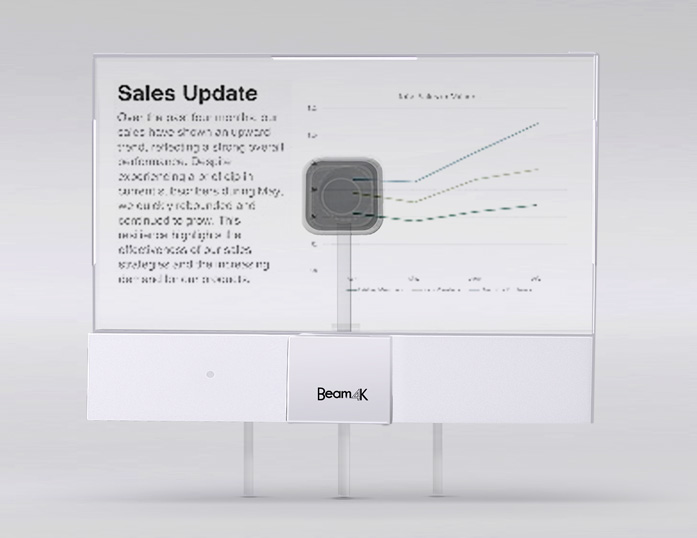
What the meeting sees
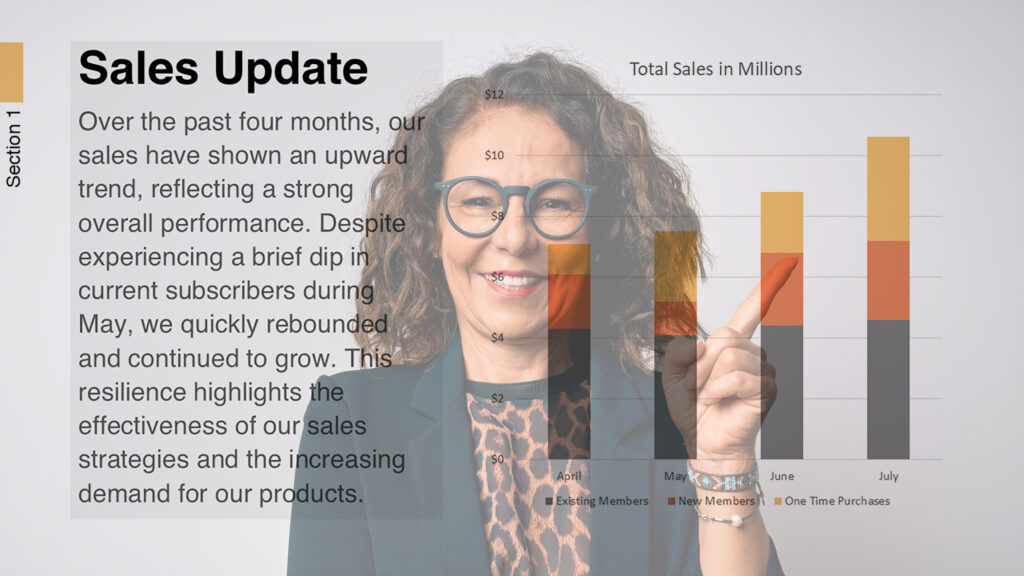
It’s right-reading to you and right-reading to them, so just point your finger when you want to make your point.

On the desk, near a computer, it looks like a monitor. But instead of a screen there’s just a clear glass rectangle with a pro-quality 4K camera behind it.
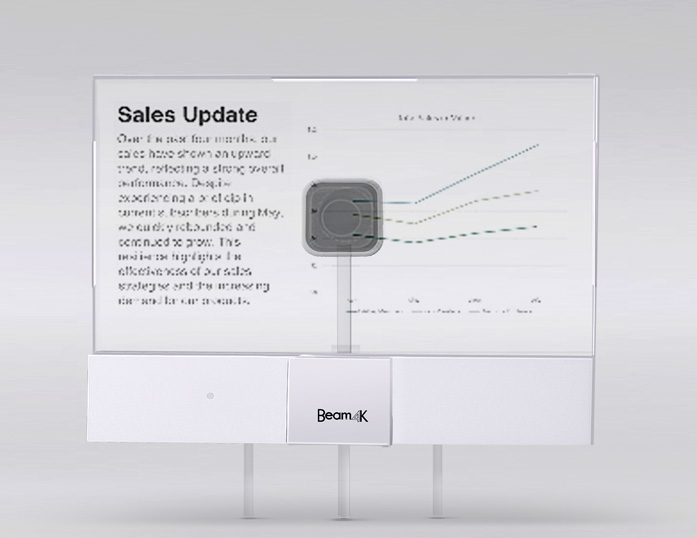
Want to show something? It’s easy to set up full 4K screens, from simple to elegant. Keep libraries of those, if you want. On our screen, it looks like this.

Skip awkward screen sharing. The meeting sees you looking through your graphics. (Just looking at the screen means looking into the camera.)
